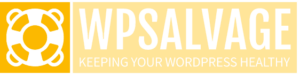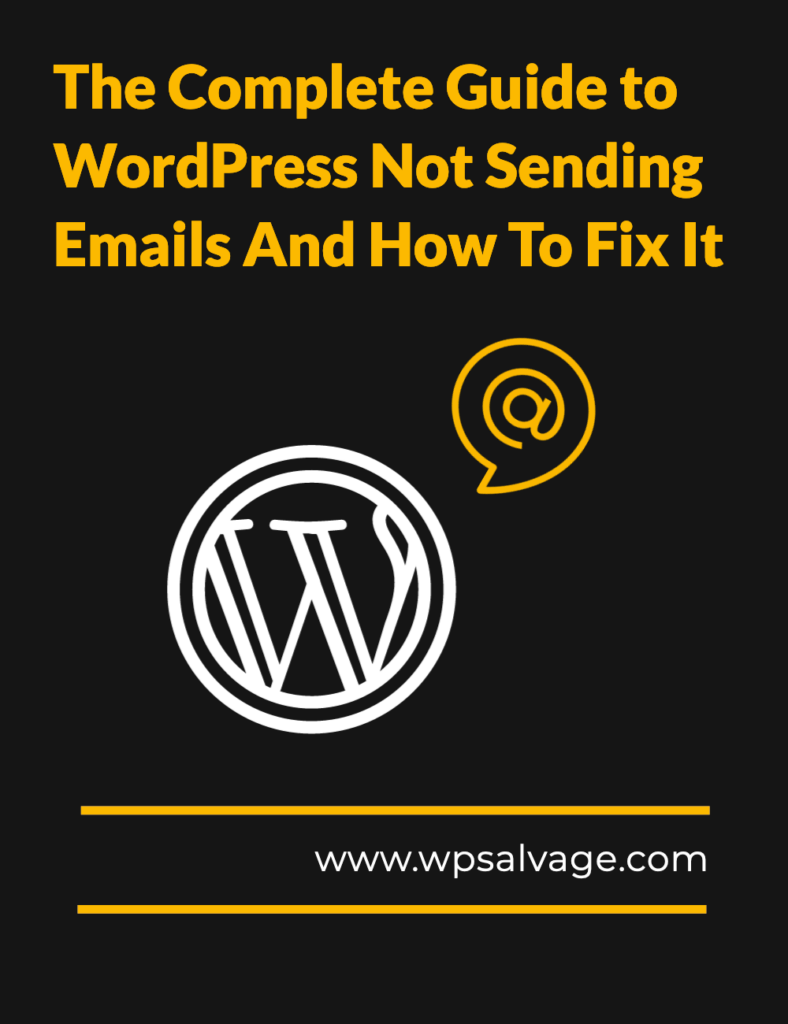
One of the most frequent questions our users have had is how to solve WordPress not sending emails issue.
The majority of our clients ask about why their contact form isn’t sending any emails or notifications.
This article focuses on WordPress not sending emails issue. It explains why it happens, how to fix it and what you can do about it in order to improve email deliverability and prevent the emails from landing in spam folders.
What Kind Of Problems WordPress Email Delivery Issues Can Lead To
If WordPress email delivery issues are not resolved, it can lead to a number of problems. For example, WordPress sites may not be able to send important notifications to users such as password reset emails or notification emails. Additionally, WooCommerce sites may not be able to send order confirmation emails to customers, which can lead to customer dissatisfaction. In general, any type of issue with email delivery can lead to problems for both the WordPress site owner and for site visitors.
Most Common Causes Of Not Being Able To Send Emails From WordPress
- The PHP mail() function, which is necessary to send emails through PHP scripts on WordPress, may not be setup if you’re using a shared hosting service.
- Misconfiguration in your hosting/domain registrar for SPF, DKIM and DMARC records
- Although PHP mail() function could be enabled on your hosting, an email coming from a Wordpress website will often fail the PGP validation test.
- Your website could have been hacked and forced to send tons of email spam messages causing your email provider to block all email activities from your domain name.
The above reasons could lead email sent out from your WordPress site may not get directly into the recipient’s inbox.
WordPress can have security and other compatibility issues that make it a poor choice for sending your email newsletter or deliver messages sent through contact forms. If you’re struggling with getting your newsletter sent on time, subscribe to our consultation service to get expert advice and tips.
To resolve all that common causes, we recommend that you use SMTP plugin to send email from your WordPress website, doing so will result in a more solid deliverability of emails going out from your website.
What SMTP Stands For
The industry standard for sending emails is SMTP. It’s a secure protocol that will deliver the email to both your inbox and the recipient’s inbox provided.
Compared to the PHP mail() function, SMTP is a more effective way of sending emails. It uses better authentication and is consequently more reliable.
Have you heard that WordPress has a WP Mail SMTP plugin? It allows you to send emails with an SMTP server instead of the PHP mail() function which could include various limitations and issues as we se before.
You can use SMTP protocol to send email using popular providers such as SendinBlue, Gmail (G Suite), Office365, Amazon SES or a specific email account created for this purpose.
Now we look at the steps you can take to solve WordPress not sending email issue.
Create An On Purpose Email Address
There are various services that can handle SMTP stuff, most of them are paid services. In this example we will use the most straightforward and free-of-charge method: create an email address like noreply@yourdomain.com.
This can be done on your hosting control panel under the “Email” section (if you are in trouble with this you can reach out your hosting provider or buy a support ticket from us). Next step you want to take after email account creation, is to test his deliverability score.
To do this you can use free service like Mail Tester, just send a test email to the temporary address showed in the page and then check your score. If anything is ok you will get a 10/10 score. If something is wrong Mail Tester will show you what kind of problems your email account encountered.
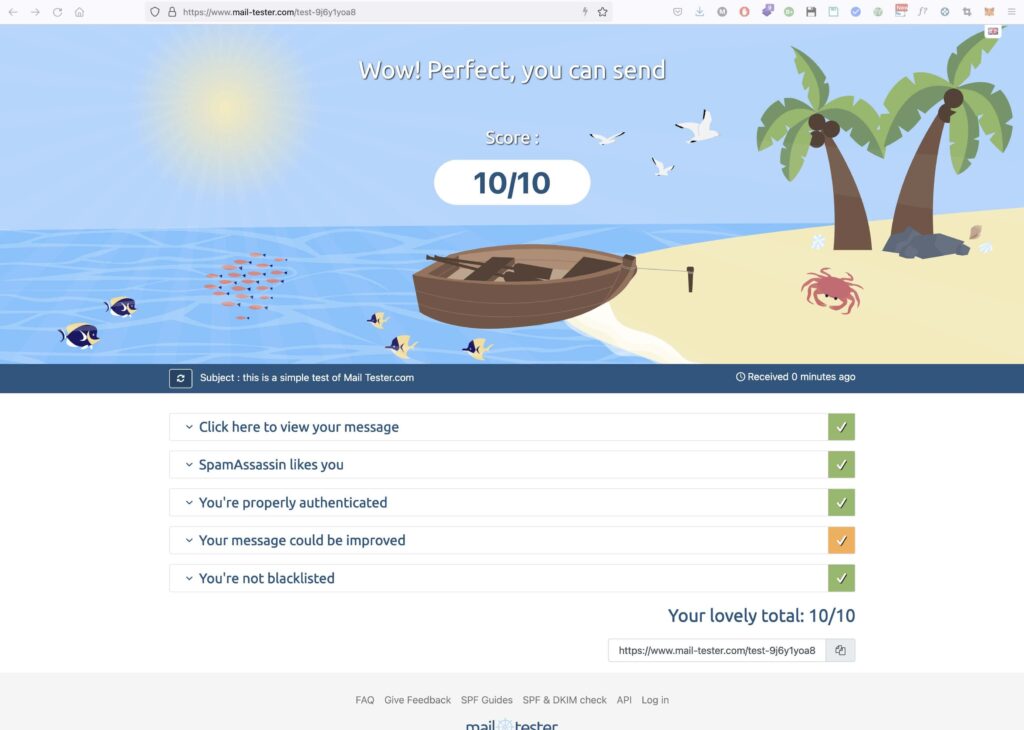
Installing The WP Mail SMTP Plugin
Whatever SMTP service you select, you will need the WP Mail SMTP plugin installed on your site.
Changing WordPress to use your SMTP can save you from running into common problems. It also lets you use Mailchimp and other third-party services if that’s something you’re interested in.
First you’ll need to install WP Mail SMTP plugin, this can be done from the WordPress repository as usual. Once installed you will want to activate it.
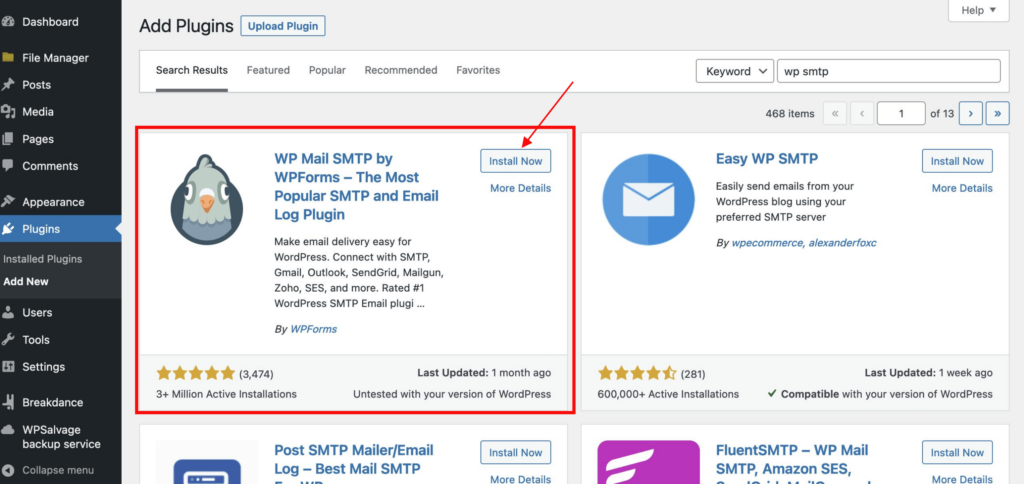
Once activated the plugin, it will guide you trhough the setup wizard.
Select “Other SMTP” option in the first screen of the wizard and click Save and Continue.
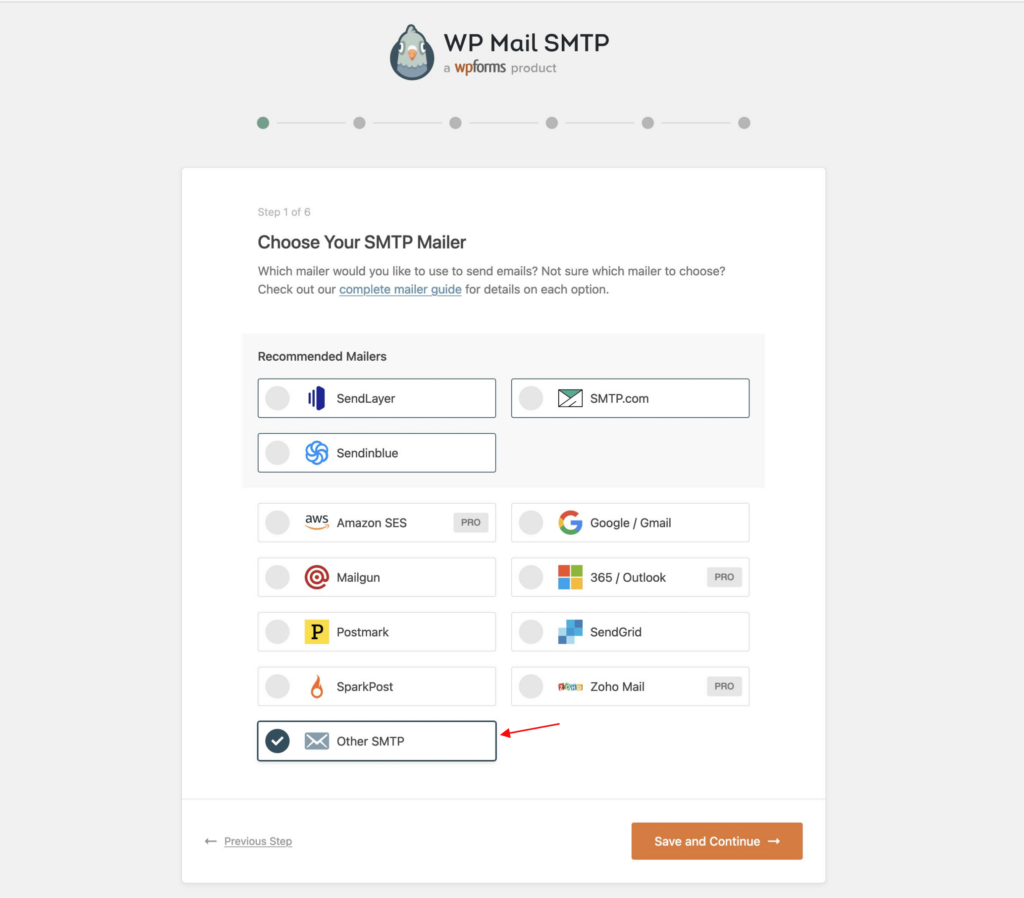
In the second step you will need to fill in for your SMTP parameters and email account details you’ve just created, then click Save and Continue.
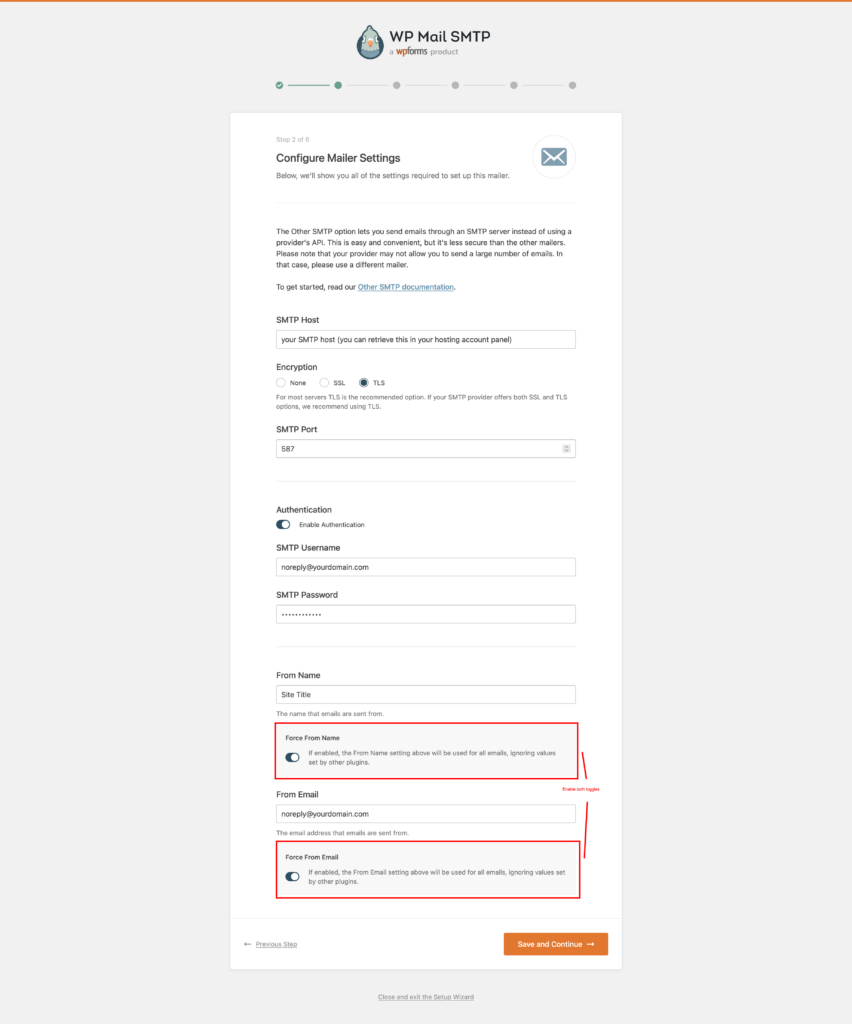
On the third step just click Save and Continue, and you can skip step 4.
On step 5 just fill email field with email address you’ve just created and click Save and Continue.
Step 6 will perform a final check to ensure everythins is fine with your setup, if something goes wrong the plugin will offer you a troubleshooting option. If everything is ok you can click Finish Setup.
After finishing setup you will land on the plugin setting page, from here you can perform a final test to be sure your WordPress website is able to send email out. Fill in your ordinary email address and click Send Email.
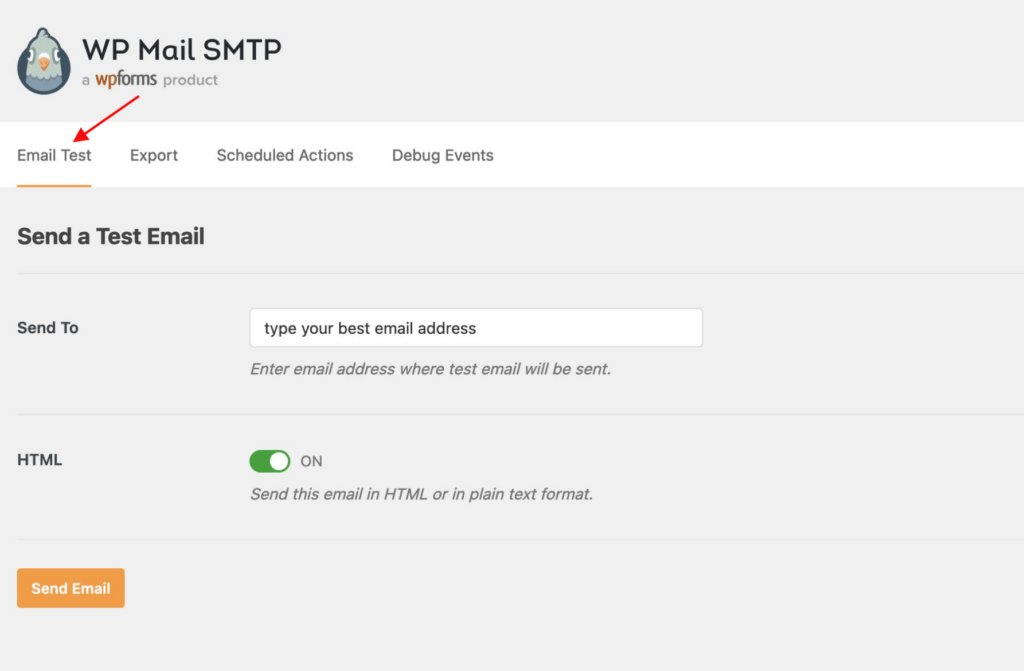
If everything is ok you will receive an email like this, from this moment on your WordPress website will be able to send email out without any issue!
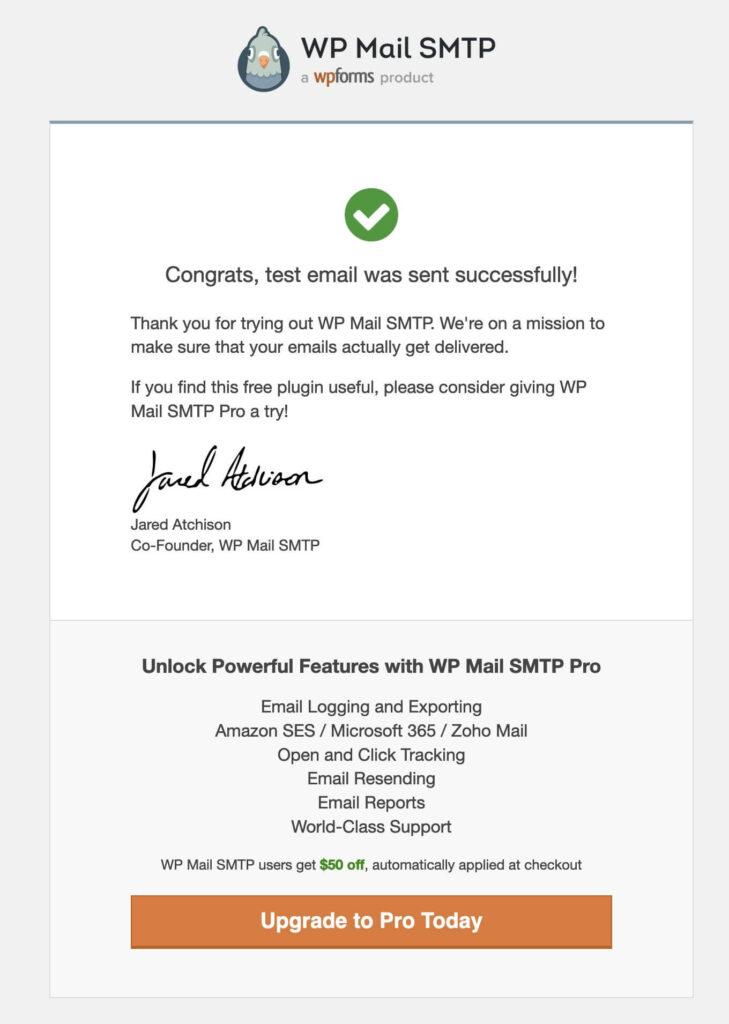
From now on all emails from your WordPress site (emails from contact forms, user registration etc) will be managed by the plugin.
Other Popular WordPress Plugins That Can Be Used To Fix Problems With Emails Not Sending
There are a couple of others plugins that you can use other than WP Mail SMTP:
Post SMTP (300.000+ installations at the date of this article)
It helps ensure that your emails are delivered and don’t get caught in the spam filter or, worse, the undelivered email queue.
Offers email logging capabilities also in the free version.
Fluent SMTP (100.000+ installations at the date of this article)
FluentSMTP is a free and open source plugin that is part of the WordPress Foundation’s “Five for the Future” initiative.
Capability of Email Routing to multiple email connections.
Newsletter, SMTP, Email marketing and Subscribe forms by Sendinblue
Sendinblue’s official plugin for WordPress.
Marketing features like subscription forms integrations, marketing campaigns and statistics.